👍Create Your Account
Creating your Sonar Trade account is quick and easy, allowing you to start trading and managing your strategies right away. Here’s how to get started:
1. Visit Our Website
Begin by heading over to sonar.trade. Our platform is built with user-friendliness in mind, ensuring quick and easy access to our tools.
2. Sign Up
To begin with Sonar Trade, choose your preferred sign-up method. You have the option to sign up with Google, connect directly with your crypto wallet, or use an email.
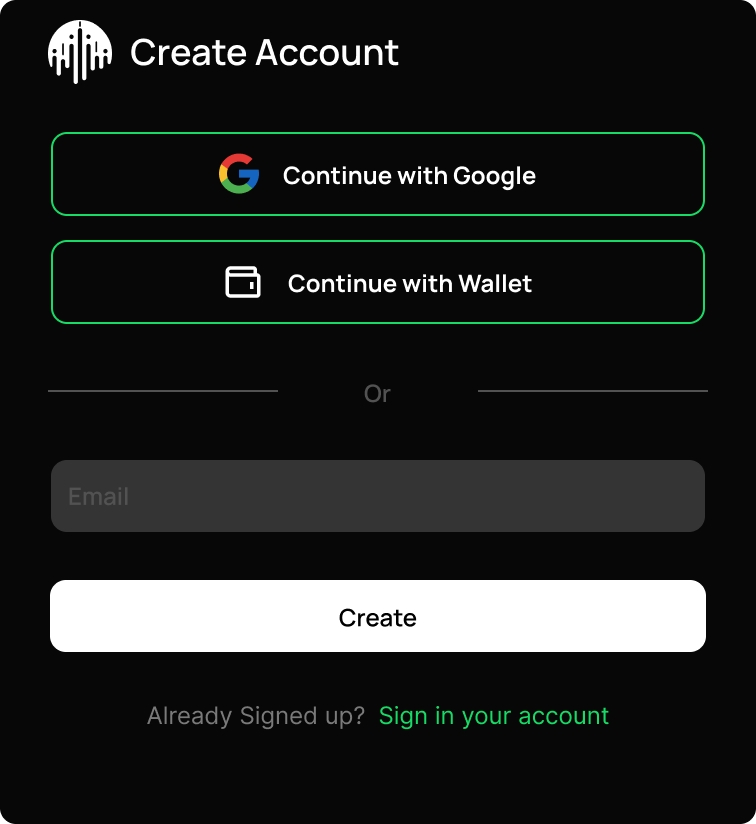
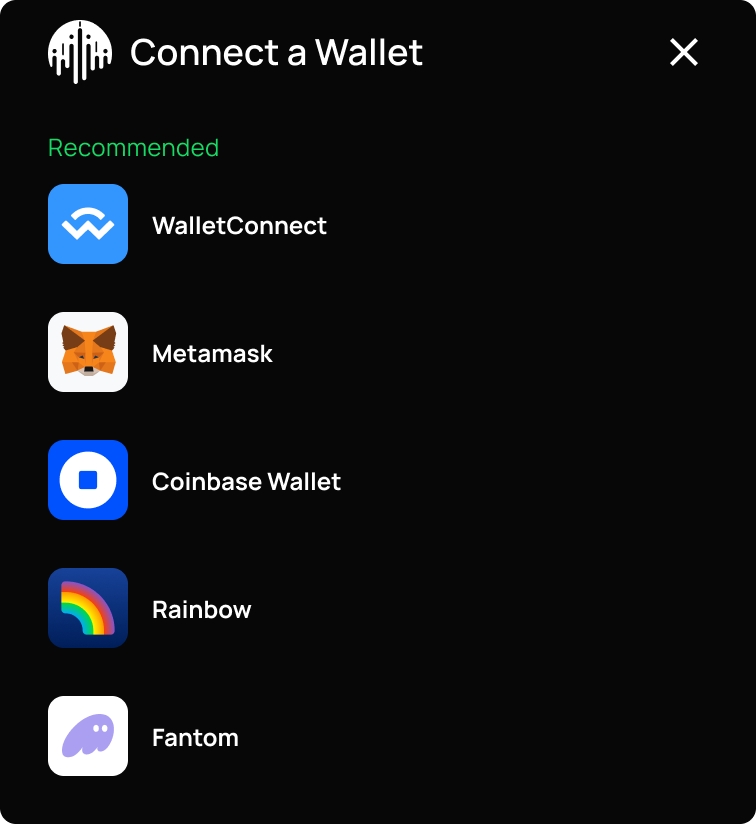
Google Sign-Up: Quick and integrated with your Google account.
Wallet Connect: For those preferring to use a wallet, simply connect and sign to verify your identity, ensuring secure access.
Email Registration: Prefer using an email? Enter your email address to receive a confirmation code.
3. Verify Your Account
Completing your Sonar Trade account setup varies slightly depending on your sign-up method.
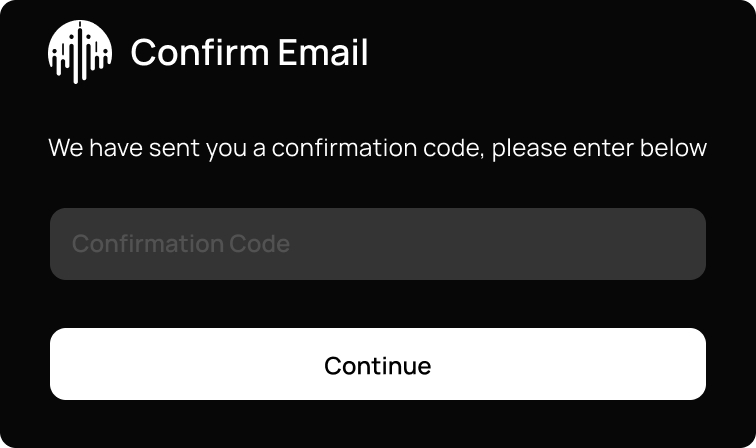
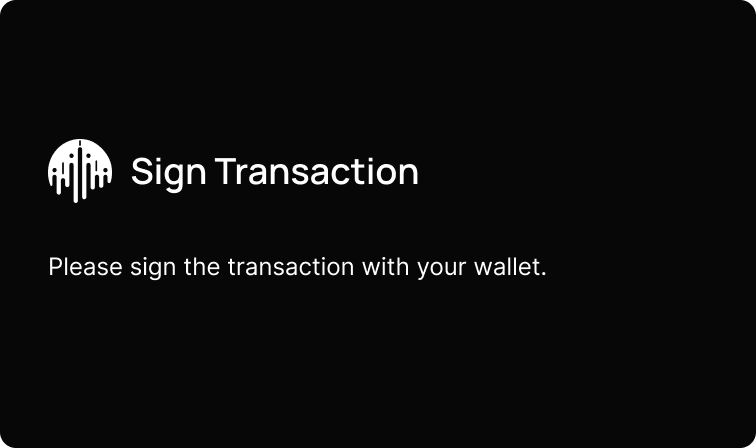
Google Sign-Up: Your account is verified through your Google account authentication.
Wallet Connect: Verification is achieved through the security protocol of signing in with your wallet.
Email Sign-Up: You'll receive a confirmation code via email. Enter this code to verify your account and ensure secure access.
4. Create Username and Password
Regardless of how you register, setting up a unique username and secure password is essential. If you sign up with Google, this step is automatically handled. For email registrations, its part of the process, and for wallet sign-ups, you’ll be prompted.
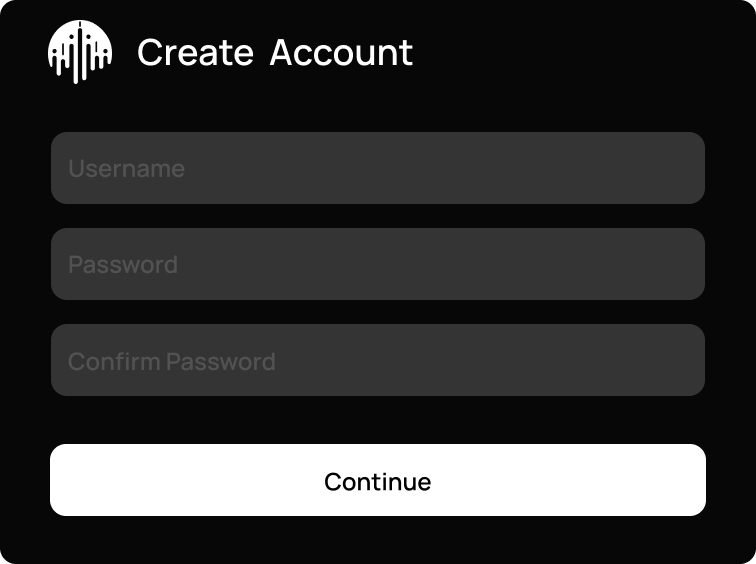
Once you've established your username and password, these credentials will be your key to all future logins on Sonar Trade, providing secure and consistent access to your account.
Resetting your Password
Whether you’ve misplaced your password or wish to set a new one, Sonar Trade offers an uncomplicated password reset process:
Click on the 'Reset Password' link. Enter your registered email to receive a confirmation code. Use this code to access the password reset page, where you can create a new password.
After resetting your password, you will use these new credentials for all subsequent logins, ensuring uninterrupted access to your Sonar Trade account.
Last updated